Just as I was reading Thomas post for Data Backup Weekend Contest over at Geneabloggers, and possibly thinking about entering the contest, my laptop computer died on me!! Heart attack time!
I immediately pulled out my external hard drive and thumb drive and backed up all of my documents and photos to both drives. Now, I am no whiz at backing up computers. My old/new Toshiba laptop had been having problems so my computer guru had taken it home with him - he ended up keeping it for about six months. I could not be without a computer that long and we wanted to get another laptop anyway so hubby and I went out and purchased the laptop I currently use. So, I had my computer guru come over load everything we had saved to my external hard drive from my old laptop to my new laptop.
In September, I asked my computer guru to show me the quickest way to backup my photos, documents and my blog. He wasn't able to make it until November 1st, backup day and right on time! That was the last time I backed everything up. I have backed up my Family Tree Maker, photos, documents but not my blog!
So, tonight I attempted to back up my blog...well it didn't go as smooth as when my computer guy was here. I am thinking what the heck am I doing wrong!?! Finally, about 45 minutes later and much frustration, I realized I was in the wrong place on my settings in Blogger. I re-read Thomas tutorial over at Bootcamp for Genea-Bloggers, clicked on Backup Your Blogger-Based Blog and I was back in business, backed up my blog no problem! It's really very simple and I highly recommend it.
I have to say it's a great feeling to know I have everything backed up and if there is a problem with this computer, I am safe. So far, I haven't had any problems during this post so we will see what happens. I am calling my computer guru tomorrow and setting up a time so he can take a look.
In the meantime, I did get my old laptop back, I am in the process of deciding now which computer I want to use as my main computer. The Toshiba was fairly new and had quite a bit of my data, photos, documents, along with several photo programs on it.
I am thinking I may keep that for mainly photo, card making, scrap booking and photo editing and keep my new laptop for just my genealogy program, records, documents, everything related to my research. I love both of my laptops! Having a thumb drive and a 120 GB external hard drive, I can load anything I need for each computer and get organized.
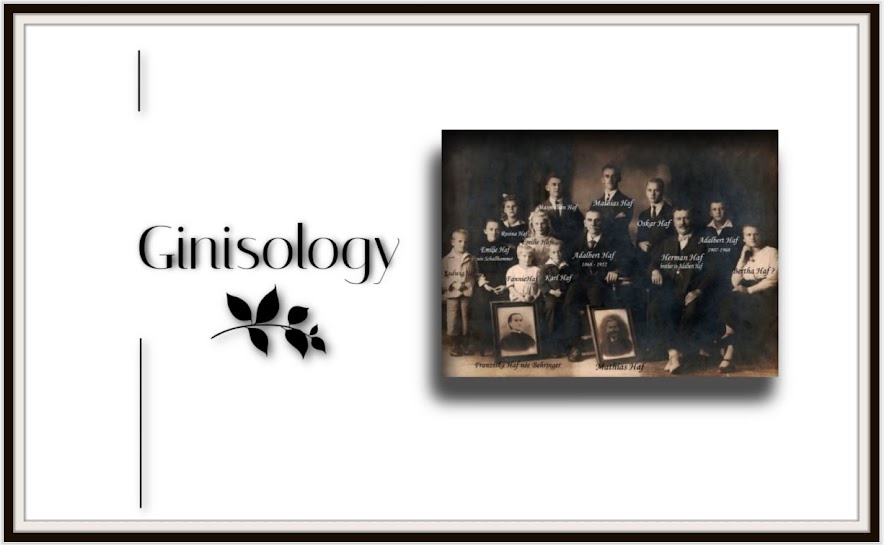

1 comment:
Gini, thanks for the link to Thomas' article. Somehow I'd missed that one. I had no idea it was so easy to backup my blog!
Post a Comment